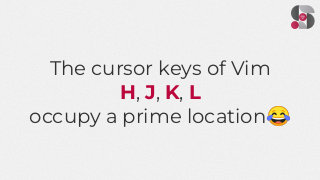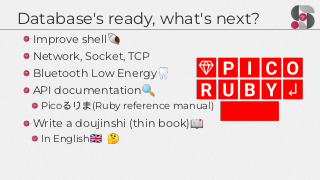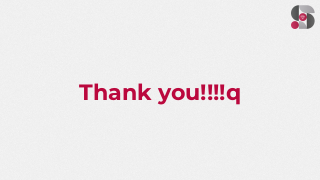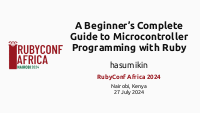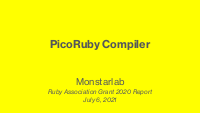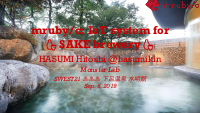Text
Page: 1
Build Your
Own SQLite3
hasumikin
RubyKaigi 2023
Mar. 13, 2023
Page: 2
How do you pronounce "SQLite"?
/eskjuːel-aɪt/ エスキューエルアイト
/eskjuːelaɪt/ エスキューエライト
/eskjuːlaɪt/ エスキューライト
/siːkuəl-aɪt/ スィークエルアイト
Just curious. Answer on
https://twitter.com/hasumikin
Page: 3
SQLite3 - Features
Public domain
No limitation for commercial use
Single-file database. No client-server style
Easy to backup
High performance while low resource usage
Good for embedded system
Page: 4
Embedded SQLite3 in
Car navigation system
iOS | Android applications
Web applications such as Rails
Master data such as postal code
Browsers like Google Chrome
"Local" DB for browser apps
One-chip microcontroller
Page: 5
Embedded SQLite3 in
Car navigation system
iOS | Android applications
with
OS
Web applications such as Rails
Master data such as postal code
Browsers like Google Chrome
"Local" DB for browser apps
One-chip microcontroller
without OS
Page: 6
Target device and OS
RP2040
RAM: 264 KB
CPU: 32 bit Cortex-M0+ (dual)
Flash ROM: 2 MB (Raspberry Pi Pico)
Bare metal (No OS)
Instead, PicoRuby takes care of
everything
Page: 7
self.inspect
hasumikin | ハスミキン(Twitter, GitHub)
Creator of PicoRuby and PRK Firmware
Committer of mruby/c
Maintainer of IRB and Reline
First prize of Fukuoka Ruby Award
(2020 and 2022 )
A final nominee of Ruby Prize 2021
Monstarlab Shimane Dev. branch
Page: 8
Demo
RP2040
SD card
RTC
Page: 9
Demo (review or fallback)
R2P2 (Unix-like shell of PicoRuby)
PicoIRB
require 'sqilte3'
db = SQLite3::database.new 'test.db'
Interoperable database file between the laptop
and the microcontroller
Page: 10
Building an SQLite3 shared library
# Download and unzip sqlite3.c and sqlite3.h
# Then,
# Typical build on Unix systems
gcc -shared -fPIC sqlite3.c -o libsqlite3.so
# On Windows (Microsoft Visual C++)
cl sqlite3.c -link -dll -out:sqlite3.dll
Easy-peasy
Page: 11
Compile-time options
# Platform Configuration
_HAVE_SQLITE_CONFIG_H
HAVE_FDATASYNC
HAVE_GMTIME_R
HAVE_ISNAN
HAVE_LOCALTIME_R
HAVE_LOCALTIME_S
HAVE_MALLOC_USABLE_SIZE
HAVE_STRCHRNUL
HAVE_UTIME
SQLITE_BYTEORDER=(0|1234|4321)
# Options To Set Default Parameter Values
SQLITE_DEFAULT_AUTOMATIC_INDEX=<0 or 1>
See also: SQLITE_OMIT_AUTOMATIC_INDEX
SQLITE_DEFAULT_AUTOVACUUM=<0 or 1 or 2>
SQLITE_DEFAULT_CACHE_SIZE=<N>
SQLITE_DEFAULT_FILE_FORMAT=<1 or 4>
SQLITE_DEFAULT_FILE_PERMISSIONS=N
SQLITE_DEFAULT_FOREIGN_KEYS=<0 or 1>
SQLITE_DEFAULT_MMAP_SIZE=N
SQLITE_DEFAULT_JOURNAL_SIZE_LIMIT=<bytes>
SQLITE_DEFAULT_LOCKING_MODE=<1 or 0>
SQLITE_DEFAULT_LOOKASIDE=SZ,N
SQLITE_DEFAULT_MEMSTATUS=<1 or 0>
SQLITE_DEFAULT_PCACHE_INITSZ=N
SQLITE_DEFAULT_PAGE_SIZE=<bytes>
SQLITE_DEFAULT_SYNCHRONOUS=<0-3>
SQLITE_DEFAULT_WAL_SYNCHRONOUS=<0-3>
SQLITE_DEFAULT_WAL_AUTOCHECKPOINT=<pages>
SQLITE_DEFAULT_WORKER_THREADS=N
SQLITE_DQS=N
SQLITE_EXTRA_DURABLE
SQLITE_FTS3_MAX_EXPR_DEPTH=N
SQLITE_LIKE_DOESNT_MATCH_BLOBS
SQLITE_MAX_MEMORY=N
SQLITE_MAX_MMAP_SIZE=N
SQLITE_MAX_SCHEMA_RETRY=N
SQLITE_MAX_WORKER_THREADS=N
SQLITE_MEMDB_DEFAULT_MAXSIZE=N
SQLITE_MINIMUM_FILE_DESCRIPTOR=N
SQLITE_POWERSAFE_OVERWRITE=<0 or 1>
SQLITE_PRINTF_PRECISION_LIMIT=N
SQLITE_QUERY_PLANNER_LIMIT=N
SQLITE_QUERY_PLANNER_LIMIT_INCR=N
SQLITE_REVERSE_UNORDERED_SELECTS
SQLITE_SORTER_PMASZ=N
SQLITE_STMTJRNL_SPILL=N
SQLITE_WIN32_MALLOC
YYSTACKDEPTH=<max_depth>
# Options To Set Size Limits
SQLITE_MAX_ATTACHED
SQLITE_MAX_COLUMN
SQLITE_MAX_COMPOUND_SELECT
SQLITE_MAX_EXPR_DEPTH
SQLITE_MAX_FUNCTION_ARG
SQLITE_MAX_LENGTH
SQLITE_MAX_LIKE_PATTERN_LENGTH
SQLITE_MAX_PAGE_COUNT
SQLITE_MAX_SQL_LENGTH
SQLITE_MAX_VARIABLE_NUMBER
# Options To Control Operating Characteristics
SQLITE_4_BYTE_ALIGNED_MALLOC
SQLITE_CASE_SENSITIVE_LIKE
SQLITE_DIRECT_OVERFLOW_READ
SQLITE_HAVE_ISNAN
SQLITE_MAX_ALLOCATION_SIZE=N
SQLITE_OS_OTHER=<0 or 1>
SQLITE_SECURE_DELETE
SQLITE_THREADSAFE=<0 or 1 or 2>
SQLITE_CONFIG_SINGLETHREAD
SQLITE_CONFIG_MULTITHREAD
SQLITE_CONFIG_SERIALIZED
SQLITE_TEMP_STORE=<0 through 3>
SQLITE_TRACE_SIZE_LIMIT=N
SQLITE_TRUSTED_SCHEMA=<0 or 1>
SQLITE_USE_URI
# Options To Enable Features Normally Turned Off
SQLITE_ALLOW_URI_AUTHORITY
SQLITE_ALLOW_COVERING_INDEX_SCAN=<0 or 1>
SQLITE_ENABLE_8_3_NAMES=<1 or 2>
SQLITE_ENABLE_API_ARMOR
SQLITE_ENABLE_ATOMIC_WRITE
SQLITE_ENABLE_BATCH_ATOMIC_WRITE
SQLITE_ENABLE_BYTECODE_VTAB
SQLITE_ENABLE_COLUMN_METADATA
SQLITE_ENABLE_DBPAGE_VTAB
SQLITE_ENABLE_DBSTAT_VTAB
SQLITE_ENABLE_DESERIALIZE
SQLITE_ENABLE_EXPLAIN_COMMENTS
SQLITE_ENABLE_FTS3
SQLITE_ENABLE_FTS3_PARENTHESIS
SQLITE_ENABLE_FTS3_TOKENIZER
SQLITE_ENABLE_FTS4
SQLITE_ENABLE_FTS5
SQLITE_ENABLE_GEOPOLY
SQLITE_ENABLE_ICU
SQLITE_ENABLE_IOTRACE
SQLITE_ENABLE_MATH_FUNCTIONS
SQLITE_ENABLE_JSON1
SQLITE_ENABLE_LOCKING_STYLE
SQLITE_ENABLE_MEMORY_MANAGEMENT
SQLITE_ENABLE_MEMSYS3
SQLITE_ENABLE_MEMSYS5
SQLITE_ENABLE_NORMALIZE
SQLITE_ENABLE_NULL_TRIM
SQLITE_ENABLE_OFFSET_SQL_FUNC
SQLITE_ENABLE_PREUPDATE_HOOK
SQLITE_ENABLE_QPSG
SQLITE_ENABLE_RBU
SQLITE_ENABLE_RTREE
SQLITE_ENABLE_SESSION
SQLITE_ENABLE_SNAPSHOT
SQLITE_ENABLE_SORTER_REFERENCES
SQLITE_ENABLE_STMT_SCANSTATUS
SQLITE_ENABLE_STMTVTAB
SQLITE_RTREE_INT_ONLY
SQLITE_ENABLE_SQLLOG
SQLITE_ENABLE_STAT2
SQLITE_ENABLE_STAT3
SQLITE_ENABLE_STAT4
SQLITE_ENABLE_TREE_EXPLAIN
SQLITE_ENABLE_UPDATE_DELETE_LIMIT
SQLITE_ENABLE_UNKNOWN_SQL_FUNCTION
SQLITE_ENABLE_UNLOCK_NOTIFY
SQLITE_INTROSPECTION_PRAGMAS
SQLITE_SOUNDEX
SQLITE_USE_ALLOCA
SQLITE_USE_FCNTL_TRACE
SQLITE_HAVE_ZLIB
YYTRACKMAXSTACKDEPTH
# Options To Disable Features Normally Turned On
SQLITE_DISABLE_LFS
SQLITE_DISABLE_DIRSYNC
SQLITE_DISABLE_FTS3_UNICODE
SQLITE_DISABLE_FTS4_DEFERRED
SQLITE_DISABLE_INTRINSIC
# Options To Omit Features
SQLITE_OMIT_ALTERTABLE
SQLITE_OMIT_ANALYZE
SQLITE_OMIT_ATTACH
SQLITE_OMIT_AUTHORIZATION
SQLITE_OMIT_AUTOINCREMENT
SQLITE_OMIT_AUTOINIT
SQLITE_OMIT_AUTOMATIC_INDEX
SQLITE_OMIT_AUTORESET
SQLITE_OMIT_AUTOVACUUM
SQLITE_OMIT_BETWEEN_OPTIMIZATION
SQLITE_OMIT_BLOB_LITERAL
SQLITE_OMIT_BTREECOUNT
SQLITE_OMIT_BUILTIN_TEST
SQLITE_OMIT_CASE_SENSITIVE_LIKE_PRAGMA
SQLITE_OMIT_CAST
SQLITE_OMIT_CHECK
SQLITE_OMIT_COMPILEOPTION_DIAGS
SQLITE_OMIT_COMPLETE
SQLITE_OMIT_COMPOUND_SELECT
SQLITE_OMIT_CTE
SQLITE_OMIT_DATETIME_FUNCS
SQLITE_OMIT_DECLTYPE
SQLITE_OMIT_DEPRECATED
SQLITE_OMIT_DESERIALIZE
SQLITE_OMIT_DISKIO
SQLITE_OMIT_EXPLAIN
SQLITE_OMIT_FLAG_PRAGMAS
SQLITE_OMIT_FLOATING_POINT
https://sqlite.org/compile.html
SQLITE_OMIT_FOREIGN_KEY
SQLITE_OMIT_GENERATED_COLUMNS
SQLITE_OMIT_GET_TABLE
SQLITE_OMIT_HEX_INTEGER
SQLITE_OMIT_INCRBLOB
SQLITE_OMIT_INTEGRITY_CHECK
SQLITE_OMIT_INTROSPECTION_PRAGMAS
SQLITE_OMIT_JSON
SQLITE_OMIT_LIKE_OPTIMIZATION
SQLITE_OMIT_LOAD_EXTENSION
SQLITE_OMIT_LOCALTIME
SQLITE_OMIT_LOOKASIDE
SQLITE_OMIT_MEMORYDB
SQLITE_OMIT_OR_OPTIMIZATION
SQLITE_OMIT_PAGER_PRAGMAS
SQLITE_OMIT_PRAGMA
SQLITE_OMIT_PROGRESS_CALLBACK
SQLITE_OMIT_QUICKBALANCE
SQLITE_OMIT_REINDEX
SQLITE_OMIT_SCHEMA_PRAGMAS
SQLITE_OMIT_SCHEMA_VERSION_PRAGMAS
SQLITE_OMIT_SHARED_CACHE
SQLITE_OMIT_SUBQUERY
SQLITE_OMIT_TCL_VARIABLE
SQLITE_OMIT_TEMPDB
SQLITE_OMIT_TRACE
SQLITE_OMIT_TRIGGER
SQLITE_OMIT_TRUNCATE_OPTIMIZATION
SQLITE_OMIT_UTF16
SQLITE_OMIT_VACUUM
SQLITE_OMIT_VIEW
SQLITE_OMIT_VIRTUALTABLE
SQLITE_OMIT_WAL
SQLITE_OMIT_WINDOWFUNC
SQLITE_OMIT_WSD
SQLITE_OMIT_XFER_OPT
SQLITE_UNTESTABLE
SQLITE_ZERO_MALLOC
# Analysis and Debugging Options
SQLITE_DEBUG
SQLITE_MEMDEBUG
# Windows-Specific Options
SQLITE_WIN32_HEAP_CREATE
SQLITE_WIN32_MALLOC_VALIDATE
# Compiler Linkage and Calling Convention Control
SQLITE_API
SQLITE_APICALL
SQLITE_CALLBACK
SQLITE_CDECL
SQLITE_EXTERN
SQLITE_STDCALL
SQLITE_SYSAPI
SQLITE_TCLAPI
Page: 12
Compile-time options
SQLITE_OS_OTHER=<0 or 1> (default: 0)
If the OS is other than Unix, Windows or OS/2,
You'll specify `SQLITE_OS_OTHER=1`,
Then you must provide:
int sqlite3_os_init(void);
int sqlite3_os_end(void);
Page: 13
int sqlite3_os_init(void);
sqlite3_mem_methods my_mem_methods = {...}
sqlite3_vfs my_vfs = {...}
/*
* Typical implementation
*/
int
sqlite3_os_init(void)
{
sqlite3_config(SQLITE_CONFIG_MALLOC, &my_mem_methods);
sqlite3_initialize();
return sqlite3_vfs_register(&my_vfs, 1);
}
Page: 14
When a Ruby app opens a DB
SQLite3::Database.openSQLite3::Database.open
CRuby SQLite3 modulePicoRuby SQLite3 class
sqlite3_open_v2(3)sqlite3_open_v2(3)
libsqlite3
open(2)(Ruby)File.open
System call interfacePicoRuby File class
Device Driver
Hardware(HDD/SSD)
Hardware(SD card)
Page: 15
When a Ruby app opens a DB
SQLite3::Database.openSQLite3::Database.open
CRuby SQLite3 modulePicoRuby SQLite3 class
sqlite3_open_v2(3)sqlite3_open_v2(3)
libsqlite3
open(2)WHAT HAPPENS HERE?
System call interfacePicoRuby File class
Device Driver
Hardware(HDD/SSD)
(Ruby)File.open
Hardware(SD card)
Page: 16
SQLite3 needs VFS
SQLite3::Database.openSQLite3::Database.open
CRuby SQLite3 modulePicoRuby SQLite3 class
sqlite3_open_v2(3)sqlite3_open_v2(3)
libsqlite3
open(2)(Ruby)File.open
VFS
PicoRuby File class
System call interface
Device Driver
Hardware(HDD/SSD)
Hardware(SD card)
Page: 17
VFS (Virtual FileSystem) in SQLite3
“The module at the bottom
of the SQLite implementation
stack that provides portability
across operating systems.”
“ (...) Hence, porting SQLite to
a new operating system is
simply a matter of writing a
new OS interface layer or
"VFS".”
https://www.sqlite.org/vfs.html
Page: 18
Structs to be prepared
sqlite3_mem_methods
Pointers to functions to manage memory
sqlite3_vfs
Pointers to functions of filesystem management,
utility functions and global app data
sqlite3_io_methods
Pointers to functions to handle an open file
sqlite3_file (mentioned later)
Page: 19
struct sqlite3_mem_methods
struct sqlite3_mem_methods {
void *(*xMalloc)(int);
/* Memory allocation function */
void (*xFree)(void*);
/* Free a prior allocation */
void *(*xRealloc)(void*,int); /* Resize an allocation */
int (*xSize)(void*);
/* Return the size of an allocation */
int (*xRoundup)(int);
/* Round up request size to allocation size */
int (*xInit)(void*);
/* Initialize the memory allocator */
void (*xShutdown)(void*);
/* Deinitialize the memory allocator */
void *pAppData;
/* Argument to xInit() and xShutdown() */
};
Page: 20
struct sqlite3_vfs
struct sqlite3_vfs {
int iVersion;
/* Structure version number (currently 3) */
int szOsFile;
/* Size of subclassed sqlite3_file */
int mxPathname;
/* Maximum file pathname length */
sqlite3_vfs *pNext;
/* Next registered VFS */
const char *zName;
/* Name of this virtual file system */
void *pAppData;
/* Pointer to application-specific data */
int (*xOpen)(sqlite3_vfs*, sqlite3_filename zName, sqlite3_file*,
int flags, int *pOutFlags);
int (*xDelete)(sqlite3_vfs*, const char *zName, int syncDir);
int (*xAccess)(sqlite3_vfs*, const char *zName, int flags, int *pResOut);
int (*xFullPathname)(sqlite3_vfs*, const char *zName, int nOut, char *zOut);
void *(*xDlOpen)(sqlite3_vfs*, const char *zFilename);
void (*xDlError)(sqlite3_vfs*, int nByte, char *zErrMsg);
void (*(*xDlSym)(sqlite3_vfs*,void*, const char *zSymbol))(void);
void (*xDlClose)(sqlite3_vfs*, void*);
int (*xRandomness)(sqlite3_vfs*, int nByte, char *zOut);
int (*xSleep)(sqlite3_vfs*, int microseconds);
int (*xCurrentTime)(sqlite3_vfs*, double*);
int (*xGetLastError)(sqlite3_vfs*, int, char *);
int (*xCurrentTimeInt64)(sqlite3_vfs*, sqlite3_int64*);
int (*xSetSystemCall)(sqlite3_vfs*, const char *zName, sqlite3_syscall_ptr);
sqlite3_syscall_ptr (*xGetSystemCall)(sqlite3_vfs*, const char *zName);
const char *(*xNextSystemCall)(sqlite3_vfs*, const char *zName);
};
Page: 21
struct sqlite3_io_methods
struct sqlite3_io_methods {
int iVersion;
int (*xClose)(sqlite3_file*);
int (*xRead)(sqlite3_file*, void*, int iAmt, sqlite3_int64 iOfst);
int (*xWrite)(sqlite3_file*, const void*, int iAmt, sqlite3_int64 iOfst);
int (*xTruncate)(sqlite3_file*, sqlite3_int64 size);
int (*xSync)(sqlite3_file*, int flags);
int (*xFileSize)(sqlite3_file*, sqlite3_int64 *pSize);
int (*xLock)(sqlite3_file*, int);
int (*xUnlock)(sqlite3_file*, int);
int (*xCheckReservedLock)(sqlite3_file*, int *pResOut);
int (*xFileControl)(sqlite3_file*, int op, void *pArg);
int (*xSectorSize)(sqlite3_file*);
int (*xDeviceCharacteristics)(sqlite3_file*);
int (*xShmMap)(sqlite3_file*, int iPg, int pgsz, int, void volatile**);
int (*xShmLock)(sqlite3_file*, int offset, int n, int flags);
void (*xShmBarrier)(sqlite3_file*);
int (*xShmUnmap)(sqlite3_file*, int deleteFlag);
int (*xFetch)(sqlite3_file*, sqlite3_int64 iOfst, int iAmt, void **pp);
int (*xUnfetch)(sqlite3_file*, sqlite3_int64 iOfst, void *p);
};
Page: 22
struct sqlite3_file
struct sqlite3_file { /* Defined in sqlite3.h */
const struct sqlite3_io_methods *pMethods; /* Methods for an open file */
};
struct PRBFile { /* Defined in PicoRuby */
sqlite3_file base;
mrbc_vm *vm;
mrbc_value *file;
char pathname[PATHNAME_MAX_LEN];
int sector_size;
};
PRBFile *prbfile = (PRBFile *)pFile;
A trick to let SQLite3 carry Ruby
Page: 23
prbVFSOpen is called to open DB
sqlite3_vfs prb_vfs = {
...
sizeof(PRBFile), /* szOsFile. SQLite3 knows the size of PRBFile
...
vm,
/* pAppData -> PicoRuby's VM */
prbVFSOpen,
/* xOpen */
...
}
*/
int prbVFSOpen(sqlite3_vfs *pVfs, const char *zName,
sqlite3_file *pFile, int flags, int *pOutFlags) {
PRBFile *prbfile = (PRBFile *)pFile; /* Cast sqlite3_file to PRBFile */
prbfile->vm = prb_vfs.pAppData;
/* prb_vfs.pAppData points to VM */
pFile->pMethods = &prb_io_methods;
/* Attach IO mehtods to the file */
prb_file_new(prbfile, zName, flags); /* Wrapper of Ruby's File.new */
return SQLITE_OK;
}
Page: 24
prb_file_new == File.new
int prb_file_new(PRBFile *prbfile, const char *zName, int flags) {
mrbc_vm *vm = (mrbc_vm *)prbfile->vm;
mrbc_value v[3];
v[0] = mrbc_nil_value();
v[1] = mrbc_string_new_cstr(vm, zName);
char *mode = ... /* "r", "w", "w+", etc. from flags */
v[2] = mrbc_string_new_cstr(vm, mode);
prb_funcall(vfs_methods.file_new, &v[0], 2);
mrbc_decref(&v[1]);
mrbc_decref(&v[2]);
prbfile->file = mrbc_alloc(vm, sizeof(mrbc_value));
memcpy(prbfile->file, &v[0], sizeof(mrbc_value)); /* File Object */
return OK;
}
prb_funcall(vfs_methods.file_new, &v[0], 2)
Page: 25
prbIORead is called to read DB
sqlite3_io_methods prb_io_methods = {
...
prbIORead, /* xRead */
...
}
int prbIORead(sqlite3_file *pFile, void *zBuf, int iAmt, sqlite3_int64 iOfst) {
PRBFile *prbfile = (PRBFile *)pFile;
prb_file_read(prbfile, zBuf, iAmt); /* Wrapper of Ruby's File#read */
return SQLITE_OK;
}
Page: 26
prb_file_read == File#read
int prb_file_read(PRBFile *prbfile, void *zBuf, size_t nBuf) {
mrbc_value v[2];
v[0] = *prbfile->file;
v[1] = mrbc_integer_value(nBuf);
prb_funcall(vfs_methods.file_read, &v[0], 1);
size_t retSize = v[0].string->size;
memcpy(zBuf, v[0].string->data, retSize);
mrbc_decref(&v[0]);
return retSize;
}
prb_funcall(vfs_methods.file_read, &v[0], 1)
Page: 27
prb_funcall
void prb_funcall(
void (*func)(mrbc_vm *, mrbc_value *, int),
mrbc_value *v, int argc
)
{
mrbc_incref(&v[0]);
func(prbvfs.pAppData, &v[0], argc);
}
Takes a pointer to a C function representing a
Ruby method.
But how does SQLite3 class know File methods?
Page: 28
File::VFS class exposes methods
void FileVFS_vfs_methods(mrbc_vm *vm, mrbc_value v[], int argc)
{
prb_vfs_methods vfs_methods = {
File_new,
File_close,
File_read,
...
};
mrbc_value methods = mrbc_instance_new(
vm, class_FAT_VFSMethods, sizeof(prb_vfs_methods)
);
memcpy(methods.instance->data, &vfs_methods, sizeof(prb_vfs_methods));
SET_RETURN(methods);
}
mrbc_define_method(0, class_FAT, "vfs_methods", FileVFS_vfs_methods);
SQLite3.vfs_methods = File::VFS.vfs_methods
Page: 29
From the point of Ruby's view
SQLite3.vfs_methods = File::VFS.vfs_methods
# Pointers to File methods are told to SQLite3
db = SQLite3::Database.new("database.db")
# sqlite3_os_init() -> sqlite3_vfs_register()
# sqlite3_open_v2() -> prbVFSOpen() -> prb_file_new() -> File.new
db.prepare "SELECT * FROM table;"
# sqlite3_prepare_v2() -> prbIORead() -> prb_file_read() -> File#read
SQLite3 (Ruby) -> SQLite3 (C) -> File (Ruby)
In bare-metal (no-OS) PicoRuby,
methods of File class work as system call
Page: 30
And so forth
File.new, File#read, File#write,
File#fsync, File#seek, File#tell,
File#close, File.unlink, File.exist?,
File.stat, and Time.now
Map these methods as SQLite3 VFS functions
Page: 31
We made it
(As you saw in the demo)
Page: 32
SQLite3 in Micon for what? Guess...
IoT, General electrical appliance
Store structured sensor data (in case no network)
Log firmware update history
Store, backup and share configuration
Embedded in-memory-database
(CRuby(Ractor[PicoRuby(in-memory-SQLite3) * n]))
Page: 33
App for PRK Firmware
Page: 34
App for PRK Firmware
Trackball
RP2040
SD card
RTC
Page: 35
Make a better keymap
Page: 36
Make a better keymap
On the keyboard,
Log every press of the alphabet key with a
timestamp
Exclude consecutive same key
On the laptop/desktop,
Analyze the data, then make a better keymap
Page: 37
keymap.rb (1/2)
begin
dbfile = "/keylog.db"
jounalfile = "/keylog.db-journal"
if File.exist?(dbfile)
File.rename(dbfile, "/keylog-#{Time.now.to_i}.db")
File.unlink(jounalfile) if File.exist?(jounalfile)
end
sqlite3 = SQLite3::Database.new(dbfile)
sql = "CREATE TABLE IF NOT EXISTS keylog (
id INTEGER PRIMARY KEY AUTOINCREMENT,
key TEXT, unixtime REAL);"
sqlite3.execute(sql)
sqlite3_stmt = sqlite3.prepare(
"INSERT INTO keylog (key, unixtime) VALUES (?, ?);")
rescue => e
puts "Not available"
puts "#{e.message} (#{e.class})"
end
Page: 38
keymap.rb (2/2)
kbd = Keyboard.new
last_keycode = nil
kbd.before_report do |keyboard|
# KC_A..KC_Z == 4..29
if (keycode = keyboard.keycodes[0]) && (keycode < 30)
next if last_keycode == keycode
last_keycode = keycode
key = (keycode + 61).chr # (4 + 61).chr => "A"
puts "key: #{key}"
begin
sqlite3_stmt&.execute(key, Time.now.to_f)
rescue => e
puts "SQLite3 error: #{e.message} (#{e.class})"
end
end
end
Page: 39
keylog.db looks like
[[ 1, "H", 1683536977.633],
[ 2, "E", 1683536977.8],
[ 3, "L", 1683536977.968],
[ 4, "O", 1683536978.696],
[ 5, "W", 1683536979.16],
[ 6, "O", 1683536979.24],
[ 7, "R", 1683536979.456,
[ 8, "L", 1683536980.008,
[ 9, "D", 1683536980.984],
[10, "R", 1683536981.616],
[11, "U", 1683536983.480],
[12, "B", 1683536983.607],
[13, "Y", 1683536984.18],
(...array goes...)
Page: 40
Analysis strategy
Order by "most hit key"
Order by "key combination most frequently hit
in succession"
Place each character of the combination on
opposite sides of the keyboard
Eg: If "RUBY" is the most hit word,
"RU" -> "R" for right, "U" for left
"BY" -> "B" for right, "Y" for left
Page: 41
Copy keylog.db to laptop, then
db = SQLite3::Database.new('keylog.db')
db.results_as_hash = true
db.execute "CREATE TABLE IF NOT EXISTS key_interval
(id INTEGER PRIMARY KEY, prev_key TEXT, next_key TEXT, interval REAL);"
db.execute "DELETE FROM key_interval;"
stmt = db.prepare("INSERT INTO key_interval
(prev_key, next_key, interval) VALUES (?, ?, ?)")
prev_row = nil
db.execute("SELECT id, key, unixtime FROM keylog order by id") do |next_row|
if prev_row
interval = next_row['unixtime'] - prev_row['unixtime']
stmt.execute(prev_row['key'], next_row['key'], interval)
end
prev_row = next_row
end
Make another table that consists of the time
difference between adjoining keystrokes
Page: 42
Prepare objects for result
ALPHABET = Hash.new.tap do |h|
('A'..'Z').each { |c| h[c] = false }
end
COLUMN_SIZE = 5
ROW_SIZE = 3
KEYMAP_RIGHT = Array.new(COLUMN_SIZE).map do |colomn|
colum = Array.new(ROW_SIZE)
end
KEYMAP_LEFT = Array.new(COLUMN_SIZE).map do |colomn|
colum = Array.new(ROW_SIZE)
end
COLUMN_PRIORITY = [1, 2, 0, 3, 4]
ROW_PRIORITY = [1, 2, 0]
ASSIGN_ORDER = Array.new.tap do |a|
COLUMN_PRIORITY.each do |column|
ROW_PRIORITY.each do |row|
a << [column, row]
end
end
end
Page: 43
Calculate a better keymap
right_num, left_num = 0, 0
db.execute("SELECT key, COUNT(*) AS count
FROM keylog GROUP BY key ORDER BY count DESC;") do |row|
key = row["key"]
next if ALPHABET[key]
db.execute("SELECT next_key, COUNT(*) AS count FROM key_interval
WHERE prev_key = '#{key}' AND interval < 1
GROUP BY next_key ORDER BY count DESC;") do |row|
right_x, right_y = ASSIGN_ORDER[right_num]
break if right_x.nil? || right_y.nil?
KEYMAP_RIGHT[right_x][right_y] = key
ALPHABET[key] = true
next_key = row["next_key"]
next if ALPHABET[next_key]
left_x, left_y = ASSIGN_ORDER[left_num]
left_num += 1
KEYMAP_LEFT[left_x][left_y] = next_key
ALPHABET[next_key] = true
break
end
right_num += 1
end
db.close
Page: 44
Show the result on terminal
puts "
LEFT HAND
RIGHT HAND"
0.upto(ROW_SIZE - 1) do |y|
(COLUMN_SIZE - 1).downto(0) do |x|
print "[#{KEYMAP_LEFT[x][y] || ' '}] "
end
print " "
0.upto(COLUMN_SIZE - 1) do |x|
print "[#{KEYMAP_RIGHT[x][y] || ' '}] "
end
puts
end
FINGERS = %w(index middle ring pinky)
0.upto(4) do |c|
FINGERS.reverse.each do |finger|
print " #{finger[c] || ' '} "
end
print "
"
FINGERS.each do |finger|
print " #{finger[c] || ' '} "
end
puts
end
Page: 45
The result
LEFT HAND
[ ] [ ] [V] [Y] [O]
[ ] [M] [T] [K] [R]
[ ] [Z] [W] [H] [U]
p
r
m
i
i
i
i
n
n
n
d
d
k
g
d
e
y
l
x
e
RIGHT HAND
[D] [B] [E] [A] [F]
[P] [L] [I] [C] [N]
[S] [J] [X] [G] [Q]
i
m
r
p
n
i
i
i
d
d
n
n
e
d
g
k
x
l
y
e
Page: 46
The result
LEFT HAND
RIGHT HAND
[ ] [ ] [V] [Y] [O]
[D] [B] [E] [A] [F]
[ ] [M] [T] [K] [R]
[P] [L] [I] [C] [N]
[ ] [Z] [W] [H] [U]
[S] [J] [X] [G] [Q]
m
r
p
p
r
m
i
i
i
n
H,J,K,L
n
i
i
i
n
n
d
d
d
d
n
n
k
g
d
e
e
d
g
k
y
l
x
x
l
y
e
e
Page: 47
https://github.com/tenderlove/initial-v
Page: 48
The cursor keys of Vim
H, J, K, L
occupy a prime location
Page: 49
Database's ready, what's next?
Improve shell
Network, Socket, TCP
Bluetooth Low Energy
API documentation
Picoるりま(Ruby reference manual)
Write a doujinshi (thin book)
In English
Page: 50
Visit repos and stargaze
github.com/picoruby/picoruby
github.com/picoruby/prk_firmware

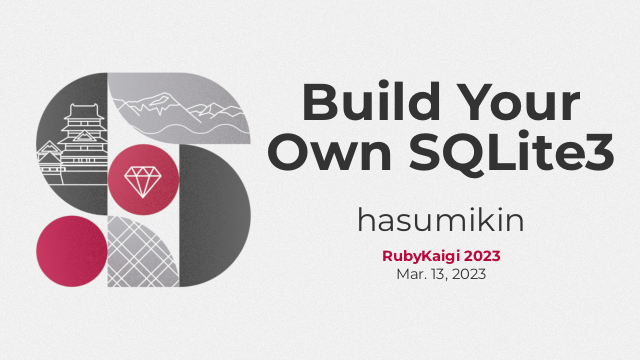
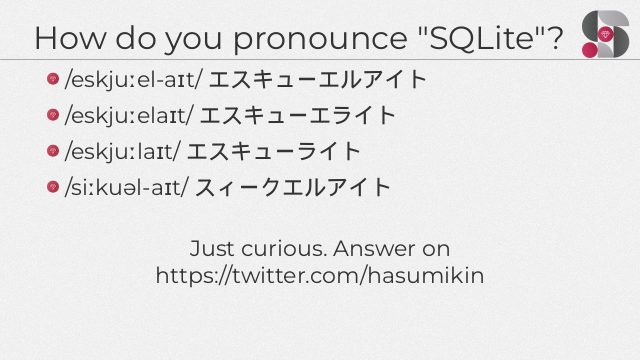
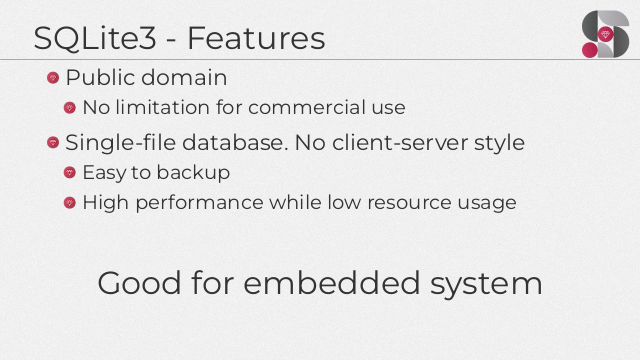
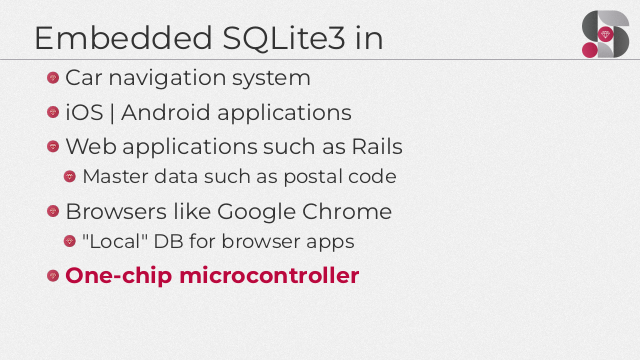
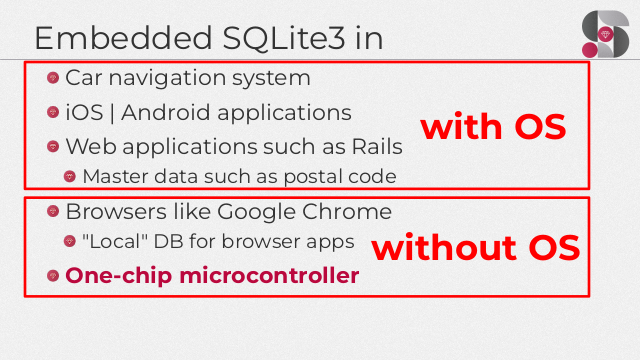
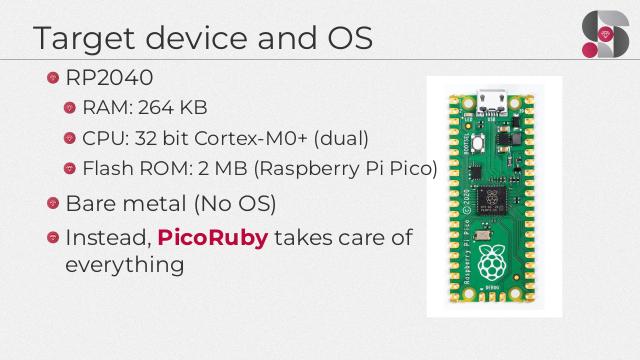
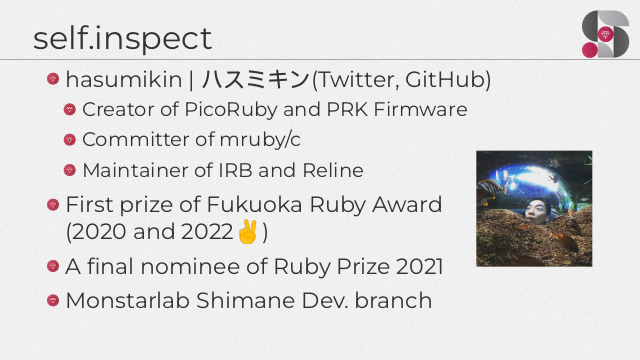
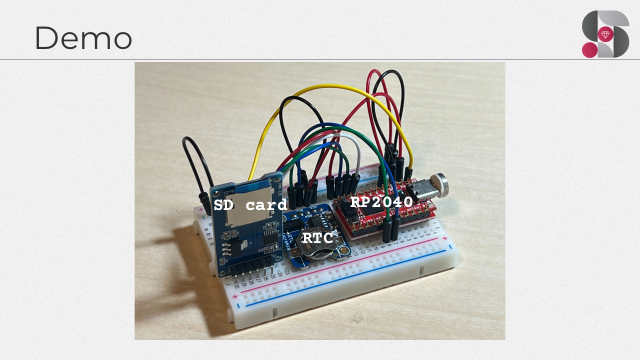
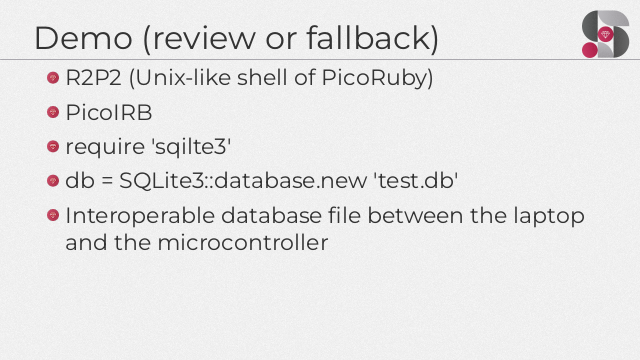
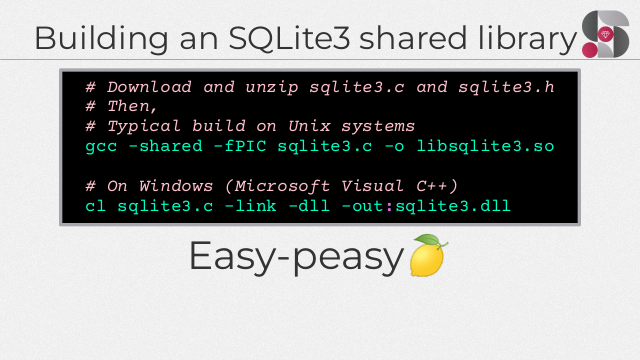
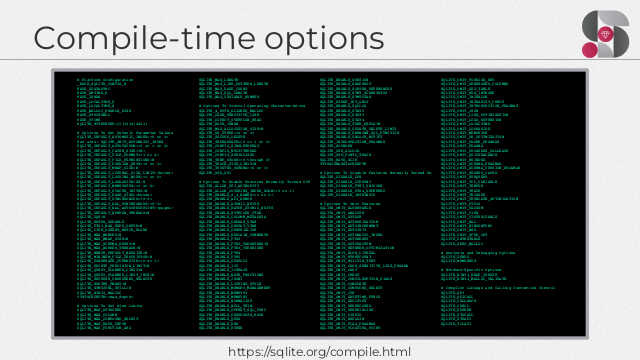
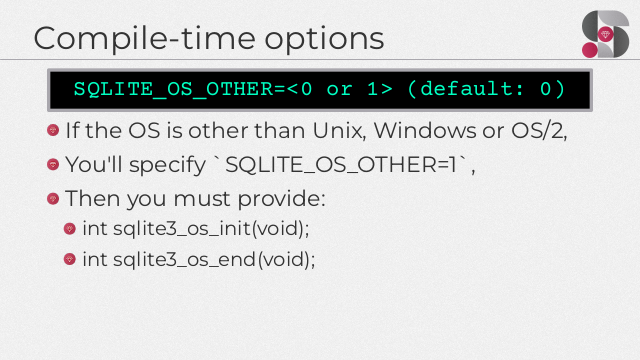
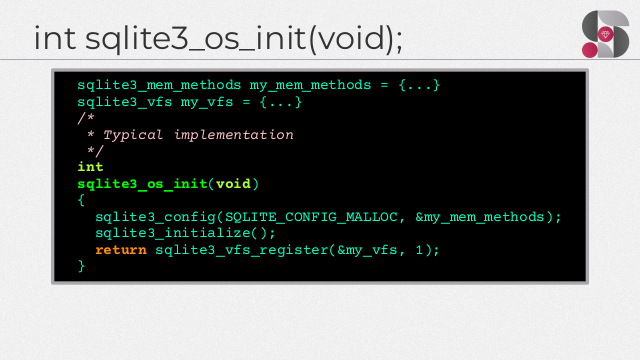
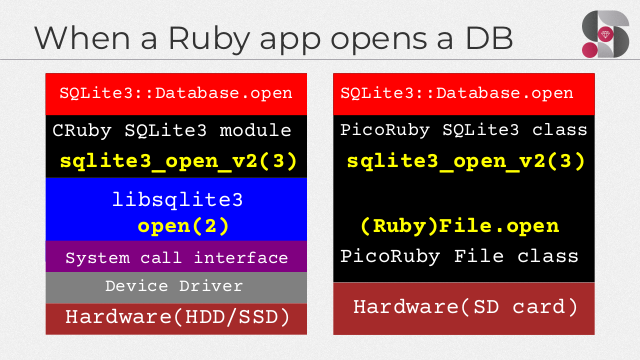
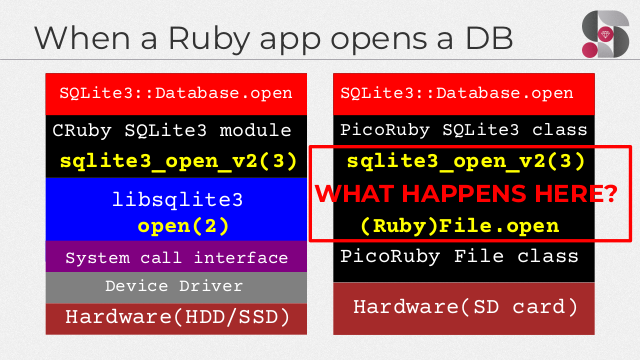
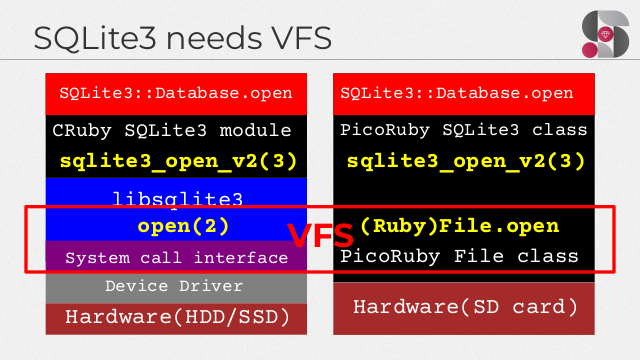
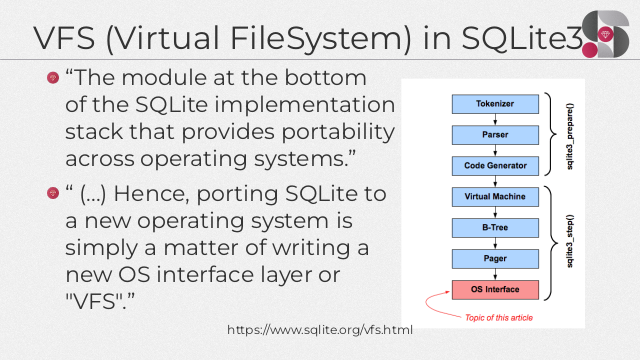
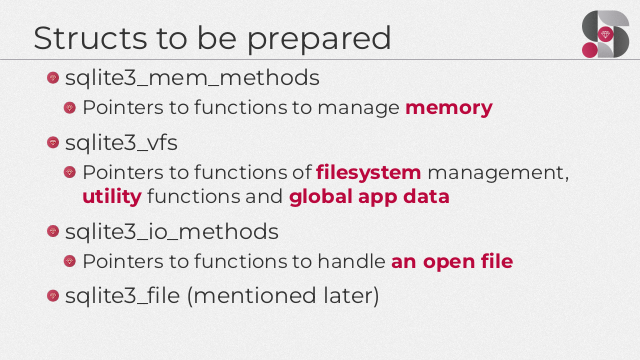
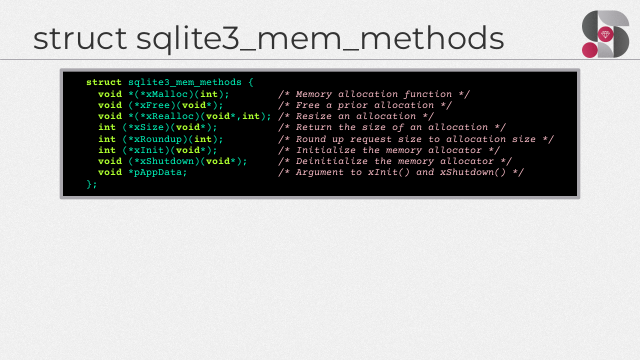
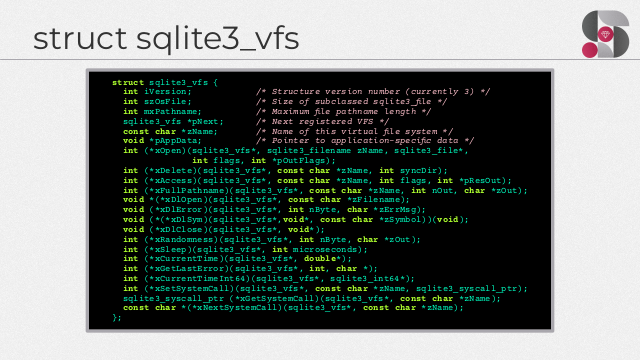
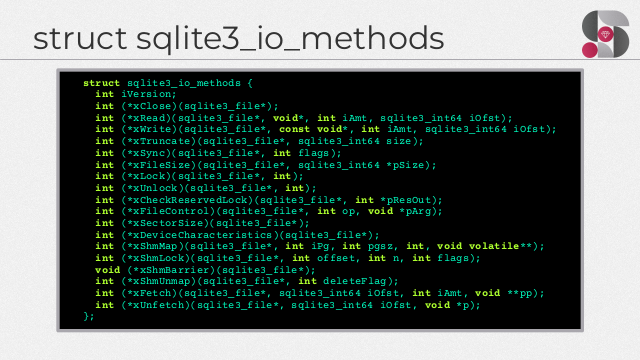
![struct sqlite3_file
struct sqlite3_file { /* Defined in sqlite3.h */
const struct sqlite3_io_methods *pMethods; /* Methods for an open file */
};
struct PRBFile { /* Defined in PicoRuby */
sqlite3_file base;
mrbc_vm *vm;
mrbc_value *file;
char pathname[PATHNAME_MAX_LEN];
int sector_size;
};
PRBFile *prbfile = (PRBFile *)pFile;
A trick to let SQLite3 carry Ruby](21.png)
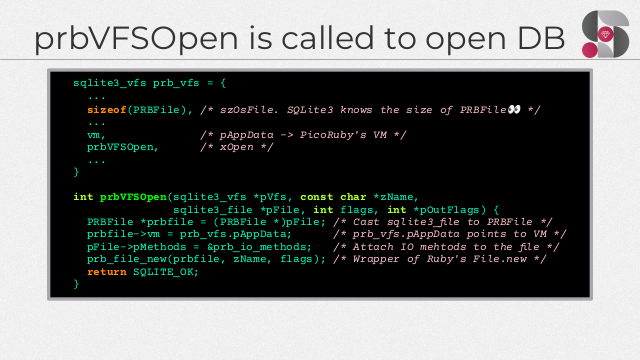
![prb_file_new == File.new
int prb_file_new(PRBFile *prbfile, const char *zName, int flags) {
mrbc_vm *vm = (mrbc_vm *)prbfile->vm;
mrbc_value v[3];
v[0] = mrbc_nil_value();
v[1] = mrbc_string_new_cstr(vm, zName);
char *mode = ... /* "r", "w", "w+", etc. from flags */
v[2] = mrbc_string_new_cstr(vm, mode);
prb_funcall(vfs_methods.file_new, &v[0], 2);
mrbc_decref(&v[1]);
mrbc_decref(&v[2]);
prbfile->file = mrbc_alloc(vm, sizeof(mrbc_value));
memcpy(prbfile->file, &v[0], sizeof(mrbc_value)); /* File Object */
return OK;
}
prb_funcall(vfs_methods.file_new, &v[0], 2)](23.png)
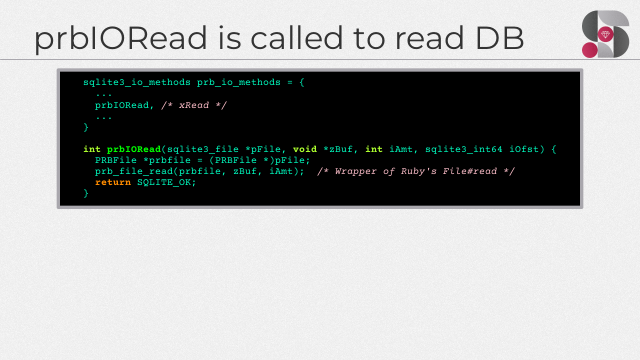
![prb_file_read == File#read
int prb_file_read(PRBFile *prbfile, void *zBuf, size_t nBuf) {
mrbc_value v[2];
v[0] = *prbfile->file;
v[1] = mrbc_integer_value(nBuf);
prb_funcall(vfs_methods.file_read, &v[0], 1);
size_t retSize = v[0].string->size;
memcpy(zBuf, v[0].string->data, retSize);
mrbc_decref(&v[0]);
return retSize;
}
prb_funcall(vfs_methods.file_read, &v[0], 1)](25.png)
![prb_funcall
void prb_funcall(
void (*func)(mrbc_vm *, mrbc_value *, int),
mrbc_value *v, int argc
)
{
mrbc_incref(&v[0]);
func(prbvfs.pAppData, &v[0], argc);
}
Takes a pointer to a C function representing a
Ruby method.
But how does SQLite3 class know File methods?](26.png)
![File::VFS class exposes methods
void FileVFS_vfs_methods(mrbc_vm *vm, mrbc_value v[], int argc)
{
prb_vfs_methods vfs_methods = {
File_new,
File_close,
File_read,
...
};
mrbc_value methods = mrbc_instance_new(
vm, class_FAT_VFSMethods, sizeof(prb_vfs_methods)
);
memcpy(methods.instance->data, &vfs_methods, sizeof(prb_vfs_methods));
SET_RETURN(methods);
}
mrbc_define_method(0, class_FAT, "vfs_methods", FileVFS_vfs_methods);
SQLite3.vfs_methods = File::VFS.vfs_methods](27.png)
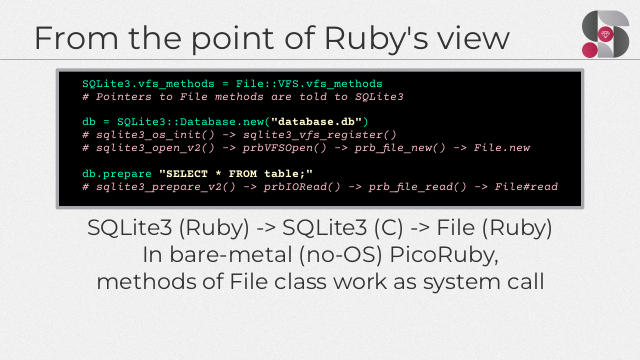
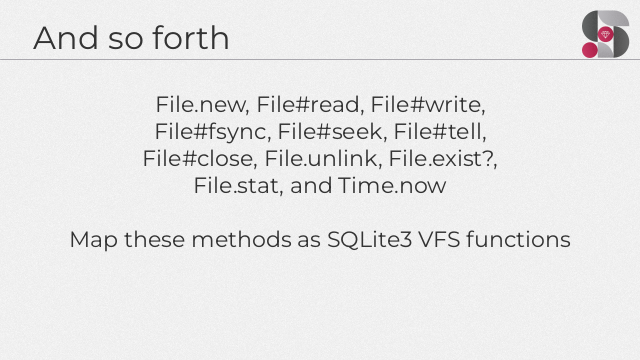

![SQLite3 in Micon for what? Guess...
IoT, General electrical appliance
Store structured sensor data (in case no network)
Log firmware update history
Store, backup and share configuration
Embedded in-memory-database
(CRuby(Ractor[PicoRuby(in-memory-SQLite3) * n]))](31.png)

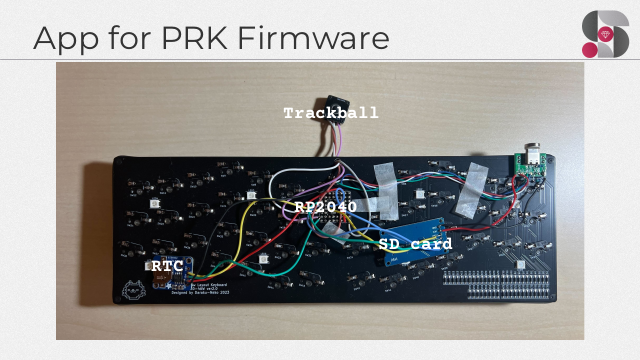
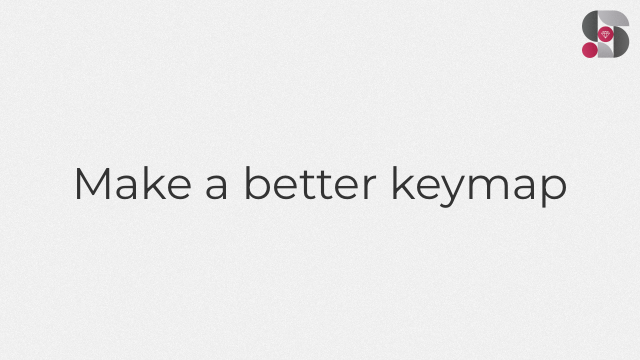
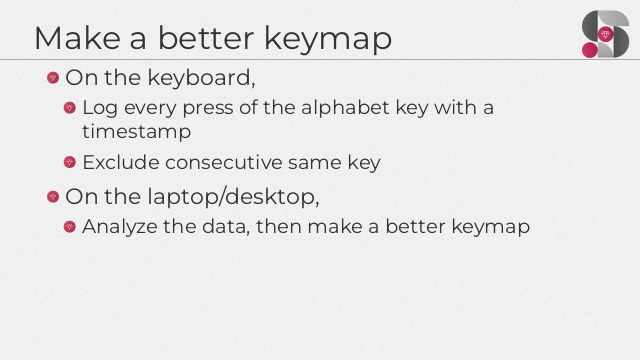
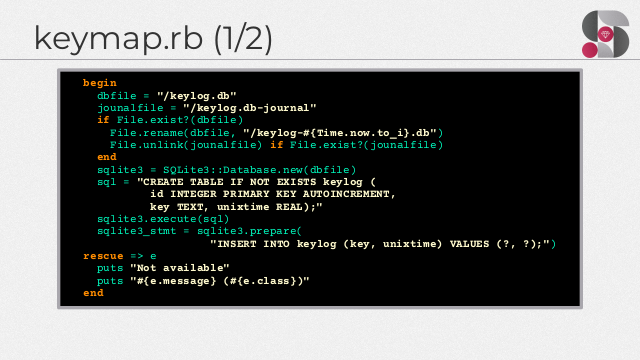
![keymap.rb (2/2)
kbd = Keyboard.new
last_keycode = nil
kbd.before_report do |keyboard|
# KC_A..KC_Z == 4..29
if (keycode = keyboard.keycodes[0]) && (keycode < 30)
next if last_keycode == keycode
last_keycode = keycode
key = (keycode + 61).chr # (4 + 61).chr => "A"
puts "key: #{key}"
begin
sqlite3_stmt&.execute(key, Time.now.to_f)
rescue => e
puts "SQLite3 error: #{e.message} (#{e.class})"
end
end
end](37.png)
![keylog.db looks like
[[ 1, "H", 1683536977.633],
[ 2, "E", 1683536977.8],
[ 3, "L", 1683536977.968],
[ 4, "O", 1683536978.696],
[ 5, "W", 1683536979.16],
[ 6, "O", 1683536979.24],
[ 7, "R", 1683536979.456,
[ 8, "L", 1683536980.008,
[ 9, "D", 1683536980.984],
[10, "R", 1683536981.616],
[11, "U", 1683536983.480],
[12, "B", 1683536983.607],
[13, "Y", 1683536984.18],
(...array goes...)](38.png)
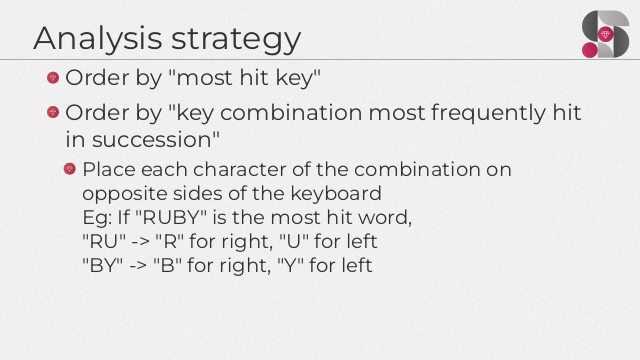
![Copy keylog.db to laptop, then
db = SQLite3::Database.new('keylog.db')
db.results_as_hash = true
db.execute "CREATE TABLE IF NOT EXISTS key_interval
(id INTEGER PRIMARY KEY, prev_key TEXT, next_key TEXT, interval REAL);"
db.execute "DELETE FROM key_interval;"
stmt = db.prepare("INSERT INTO key_interval
(prev_key, next_key, interval) VALUES (?, ?, ?)")
prev_row = nil
db.execute("SELECT id, key, unixtime FROM keylog order by id") do |next_row|
if prev_row
interval = next_row['unixtime'] - prev_row['unixtime']
stmt.execute(prev_row['key'], next_row['key'], interval)
end
prev_row = next_row
end
Make another table that consists of the time
difference between adjoining keystrokes](40.png)
![Prepare objects for result
ALPHABET = Hash.new.tap do |h|
('A'..'Z').each { |c| h[c] = false }
end
COLUMN_SIZE = 5
ROW_SIZE = 3
KEYMAP_RIGHT = Array.new(COLUMN_SIZE).map do |colomn|
colum = Array.new(ROW_SIZE)
end
KEYMAP_LEFT = Array.new(COLUMN_SIZE).map do |colomn|
colum = Array.new(ROW_SIZE)
end
COLUMN_PRIORITY = [1, 2, 0, 3, 4]
ROW_PRIORITY = [1, 2, 0]
ASSIGN_ORDER = Array.new.tap do |a|
COLUMN_PRIORITY.each do |column|
ROW_PRIORITY.each do |row|
a << [column, row]
end
end
end](41.png)
![Calculate a better keymap
right_num, left_num = 0, 0
db.execute("SELECT key, COUNT(*) AS count
FROM keylog GROUP BY key ORDER BY count DESC;") do |row|
key = row["key"]
next if ALPHABET[key]
db.execute("SELECT next_key, COUNT(*) AS count FROM key_interval
WHERE prev_key = '#{key}' AND interval < 1
GROUP BY next_key ORDER BY count DESC;") do |row|
right_x, right_y = ASSIGN_ORDER[right_num]
break if right_x.nil? || right_y.nil?
KEYMAP_RIGHT[right_x][right_y] = key
ALPHABET[key] = true
next_key = row["next_key"]
next if ALPHABET[next_key]
left_x, left_y = ASSIGN_ORDER[left_num]
left_num += 1
KEYMAP_LEFT[left_x][left_y] = next_key
ALPHABET[next_key] = true
break
end
right_num += 1
end
db.close](42.png)
![Show the result on terminal
puts "
LEFT HAND
RIGHT HAND"
0.upto(ROW_SIZE - 1) do |y|
(COLUMN_SIZE - 1).downto(0) do |x|
print "[#{KEYMAP_LEFT[x][y] || ' '}] "
end
print " "
0.upto(COLUMN_SIZE - 1) do |x|
print "[#{KEYMAP_RIGHT[x][y] || ' '}] "
end
puts
end
FINGERS = %w(index middle ring pinky)
0.upto(4) do |c|
FINGERS.reverse.each do |finger|
print " #{finger[c] || ' '} "
end
print "
"
FINGERS.each do |finger|
print " #{finger[c] || ' '} "
end
puts
end](43.png)
![The result
LEFT HAND
[ ] [ ] [V] [Y] [O]
[ ] [M] [T] [K] [R]
[ ] [Z] [W] [H] [U]
p
r
m
i
i
i
i
n
n
n
d
d
k
g
d
e
y
l
x
e
RIGHT HAND
[D] [B] [E] [A] [F]
[P] [L] [I] [C] [N]
[S] [J] [X] [G] [Q]
i
m
r
p
n
i
i
i
d
d
n
n
e
d
g
k
x
l
y
e](44.png)
![The result
LEFT HAND
RIGHT HAND
[ ] [ ] [V] [Y] [O]
[D] [B] [E] [A] [F]
[ ] [M] [T] [K] [R]
[P] [L] [I] [C] [N]
[ ] [Z] [W] [H] [U]
[S] [J] [X] [G] [Q]
m
r
p
p
r
m
i
i
i
n
H,J,K,L
n
i
i
i
n
n
d
d
d
d
n
n
k
g
d
e
e
d
g
k
y
l
x
x
l
y
e
e](45.png)

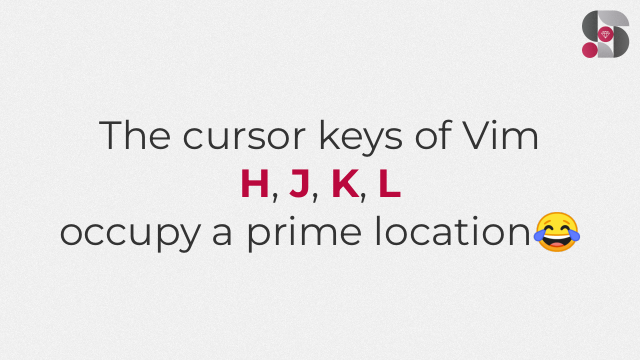
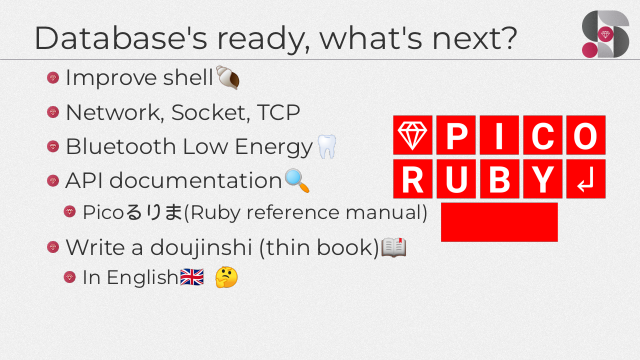

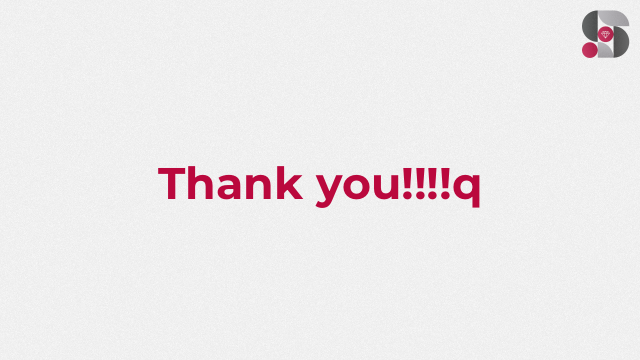
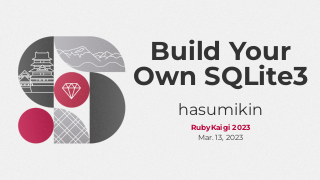
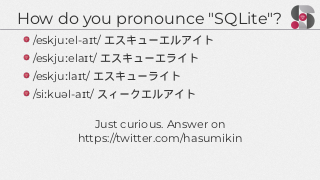
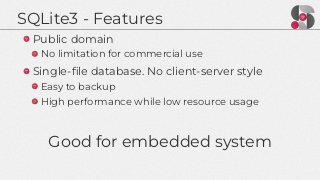
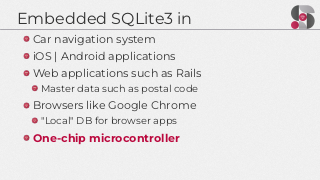
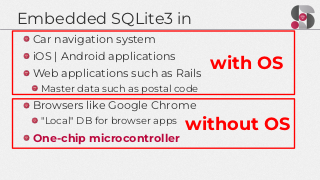
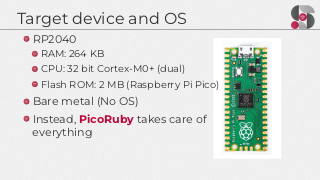
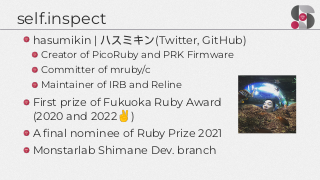
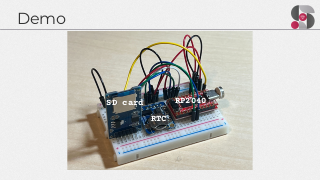
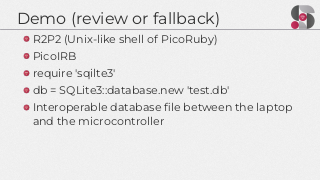
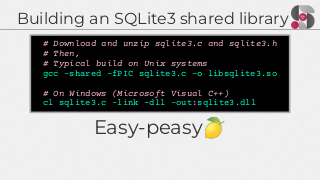
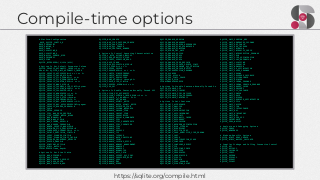
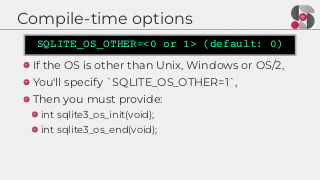
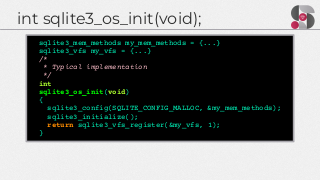
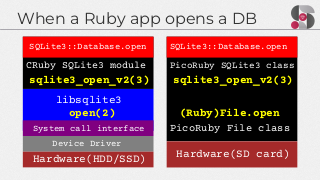
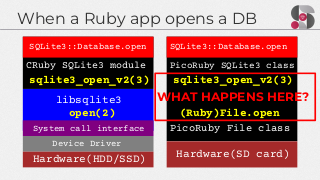
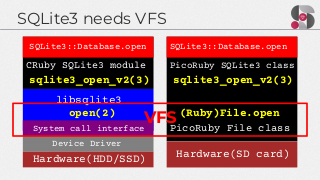
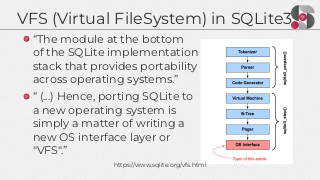
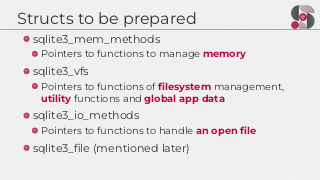
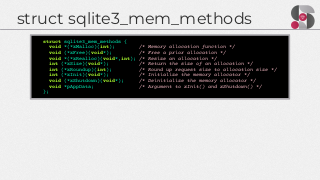
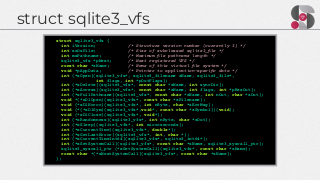
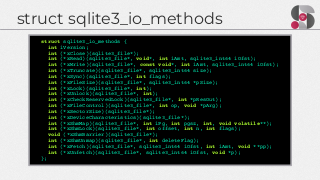
![struct sqlite3_file
struct sqlite3_file { /* Defined in sqlite3.h */
const struct sqlite3_io_methods *pMethods; /* Methods for an open file */
};
struct PRBFile { /* Defined in PicoRuby */
sqlite3_file base;
mrbc_vm *vm;
mrbc_value *file;
char pathname[PATHNAME_MAX_LEN];
int sector_size;
};
PRBFile *prbfile = (PRBFile *)pFile;
A trick to let SQLite3 carry Ruby](mini-21.png)
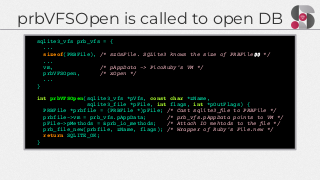
![prb_file_new == File.new
int prb_file_new(PRBFile *prbfile, const char *zName, int flags) {
mrbc_vm *vm = (mrbc_vm *)prbfile->vm;
mrbc_value v[3];
v[0] = mrbc_nil_value();
v[1] = mrbc_string_new_cstr(vm, zName);
char *mode = ... /* "r", "w", "w+", etc. from flags */
v[2] = mrbc_string_new_cstr(vm, mode);
prb_funcall(vfs_methods.file_new, &v[0], 2);
mrbc_decref(&v[1]);
mrbc_decref(&v[2]);
prbfile->file = mrbc_alloc(vm, sizeof(mrbc_value));
memcpy(prbfile->file, &v[0], sizeof(mrbc_value)); /* File Object */
return OK;
}
prb_funcall(vfs_methods.file_new, &v[0], 2)](mini-23.png)
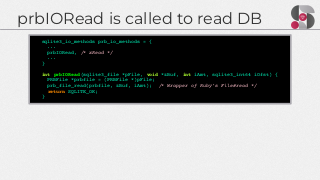
![prb_file_read == File#read
int prb_file_read(PRBFile *prbfile, void *zBuf, size_t nBuf) {
mrbc_value v[2];
v[0] = *prbfile->file;
v[1] = mrbc_integer_value(nBuf);
prb_funcall(vfs_methods.file_read, &v[0], 1);
size_t retSize = v[0].string->size;
memcpy(zBuf, v[0].string->data, retSize);
mrbc_decref(&v[0]);
return retSize;
}
prb_funcall(vfs_methods.file_read, &v[0], 1)](mini-25.png)
![prb_funcall
void prb_funcall(
void (*func)(mrbc_vm *, mrbc_value *, int),
mrbc_value *v, int argc
)
{
mrbc_incref(&v[0]);
func(prbvfs.pAppData, &v[0], argc);
}
Takes a pointer to a C function representing a
Ruby method.
But how does SQLite3 class know File methods?](mini-26.png)
![File::VFS class exposes methods
void FileVFS_vfs_methods(mrbc_vm *vm, mrbc_value v[], int argc)
{
prb_vfs_methods vfs_methods = {
File_new,
File_close,
File_read,
...
};
mrbc_value methods = mrbc_instance_new(
vm, class_FAT_VFSMethods, sizeof(prb_vfs_methods)
);
memcpy(methods.instance->data, &vfs_methods, sizeof(prb_vfs_methods));
SET_RETURN(methods);
}
mrbc_define_method(0, class_FAT, "vfs_methods", FileVFS_vfs_methods);
SQLite3.vfs_methods = File::VFS.vfs_methods](mini-27.png)
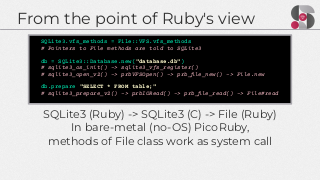
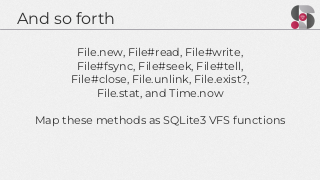

![SQLite3 in Micon for what? Guess...
IoT, General electrical appliance
Store structured sensor data (in case no network)
Log firmware update history
Store, backup and share configuration
Embedded in-memory-database
(CRuby(Ractor[PicoRuby(in-memory-SQLite3) * n]))](mini-31.png)

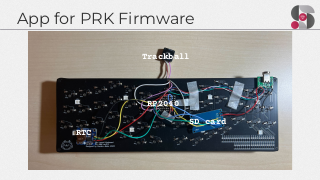
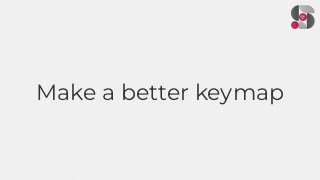
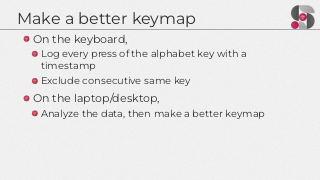
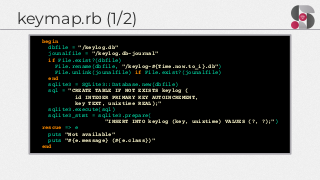
![keymap.rb (2/2)
kbd = Keyboard.new
last_keycode = nil
kbd.before_report do |keyboard|
# KC_A..KC_Z == 4..29
if (keycode = keyboard.keycodes[0]) && (keycode < 30)
next if last_keycode == keycode
last_keycode = keycode
key = (keycode + 61).chr # (4 + 61).chr => "A"
puts "key: #{key}"
begin
sqlite3_stmt&.execute(key, Time.now.to_f)
rescue => e
puts "SQLite3 error: #{e.message} (#{e.class})"
end
end
end](mini-37.png)
![keylog.db looks like
[[ 1, "H", 1683536977.633],
[ 2, "E", 1683536977.8],
[ 3, "L", 1683536977.968],
[ 4, "O", 1683536978.696],
[ 5, "W", 1683536979.16],
[ 6, "O", 1683536979.24],
[ 7, "R", 1683536979.456,
[ 8, "L", 1683536980.008,
[ 9, "D", 1683536980.984],
[10, "R", 1683536981.616],
[11, "U", 1683536983.480],
[12, "B", 1683536983.607],
[13, "Y", 1683536984.18],
(...array goes...)](mini-38.png)
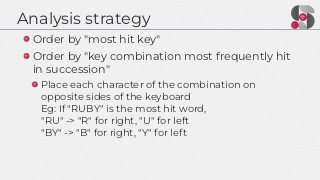
![Copy keylog.db to laptop, then
db = SQLite3::Database.new('keylog.db')
db.results_as_hash = true
db.execute "CREATE TABLE IF NOT EXISTS key_interval
(id INTEGER PRIMARY KEY, prev_key TEXT, next_key TEXT, interval REAL);"
db.execute "DELETE FROM key_interval;"
stmt = db.prepare("INSERT INTO key_interval
(prev_key, next_key, interval) VALUES (?, ?, ?)")
prev_row = nil
db.execute("SELECT id, key, unixtime FROM keylog order by id") do |next_row|
if prev_row
interval = next_row['unixtime'] - prev_row['unixtime']
stmt.execute(prev_row['key'], next_row['key'], interval)
end
prev_row = next_row
end
Make another table that consists of the time
difference between adjoining keystrokes](mini-40.png)
![Prepare objects for result
ALPHABET = Hash.new.tap do |h|
('A'..'Z').each { |c| h[c] = false }
end
COLUMN_SIZE = 5
ROW_SIZE = 3
KEYMAP_RIGHT = Array.new(COLUMN_SIZE).map do |colomn|
colum = Array.new(ROW_SIZE)
end
KEYMAP_LEFT = Array.new(COLUMN_SIZE).map do |colomn|
colum = Array.new(ROW_SIZE)
end
COLUMN_PRIORITY = [1, 2, 0, 3, 4]
ROW_PRIORITY = [1, 2, 0]
ASSIGN_ORDER = Array.new.tap do |a|
COLUMN_PRIORITY.each do |column|
ROW_PRIORITY.each do |row|
a << [column, row]
end
end
end](mini-41.png)
![Calculate a better keymap
right_num, left_num = 0, 0
db.execute("SELECT key, COUNT(*) AS count
FROM keylog GROUP BY key ORDER BY count DESC;") do |row|
key = row["key"]
next if ALPHABET[key]
db.execute("SELECT next_key, COUNT(*) AS count FROM key_interval
WHERE prev_key = '#{key}' AND interval < 1
GROUP BY next_key ORDER BY count DESC;") do |row|
right_x, right_y = ASSIGN_ORDER[right_num]
break if right_x.nil? || right_y.nil?
KEYMAP_RIGHT[right_x][right_y] = key
ALPHABET[key] = true
next_key = row["next_key"]
next if ALPHABET[next_key]
left_x, left_y = ASSIGN_ORDER[left_num]
left_num += 1
KEYMAP_LEFT[left_x][left_y] = next_key
ALPHABET[next_key] = true
break
end
right_num += 1
end
db.close](mini-42.png)
![Show the result on terminal
puts "
LEFT HAND
RIGHT HAND"
0.upto(ROW_SIZE - 1) do |y|
(COLUMN_SIZE - 1).downto(0) do |x|
print "[#{KEYMAP_LEFT[x][y] || ' '}] "
end
print " "
0.upto(COLUMN_SIZE - 1) do |x|
print "[#{KEYMAP_RIGHT[x][y] || ' '}] "
end
puts
end
FINGERS = %w(index middle ring pinky)
0.upto(4) do |c|
FINGERS.reverse.each do |finger|
print " #{finger[c] || ' '} "
end
print "
"
FINGERS.each do |finger|
print " #{finger[c] || ' '} "
end
puts
end](mini-43.png)
![The result
LEFT HAND
[ ] [ ] [V] [Y] [O]
[ ] [M] [T] [K] [R]
[ ] [Z] [W] [H] [U]
p
r
m
i
i
i
i
n
n
n
d
d
k
g
d
e
y
l
x
e
RIGHT HAND
[D] [B] [E] [A] [F]
[P] [L] [I] [C] [N]
[S] [J] [X] [G] [Q]
i
m
r
p
n
i
i
i
d
d
n
n
e
d
g
k
x
l
y
e](mini-44.png)
![The result
LEFT HAND
RIGHT HAND
[ ] [ ] [V] [Y] [O]
[D] [B] [E] [A] [F]
[ ] [M] [T] [K] [R]
[P] [L] [I] [C] [N]
[ ] [Z] [W] [H] [U]
[S] [J] [X] [G] [Q]
m
r
p
p
r
m
i
i
i
n
H,J,K,L
n
i
i
i
n
n
d
d
d
d
n
n
k
g
d
e
e
d
g
k
y
l
x
x
l
y
e
e](mini-45.png)